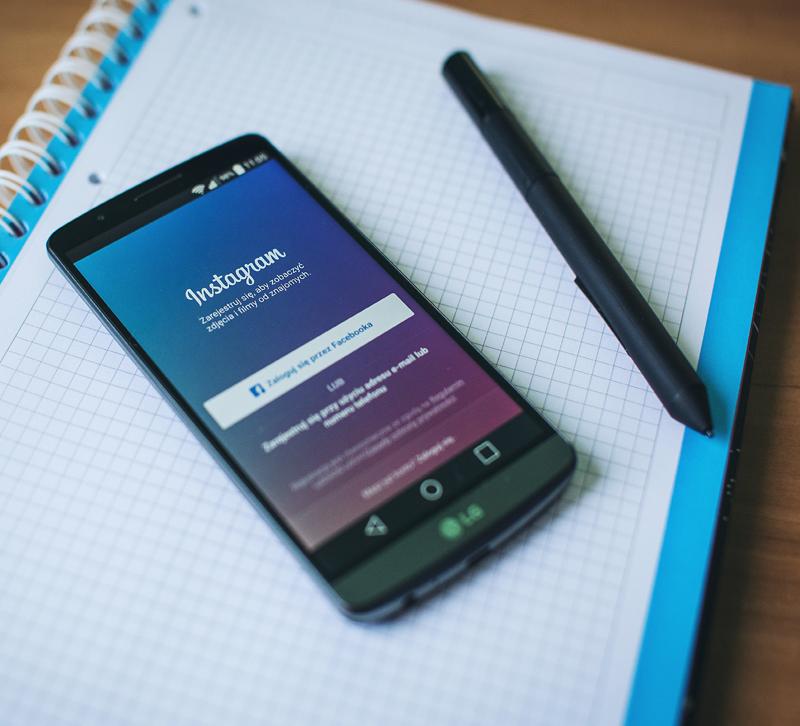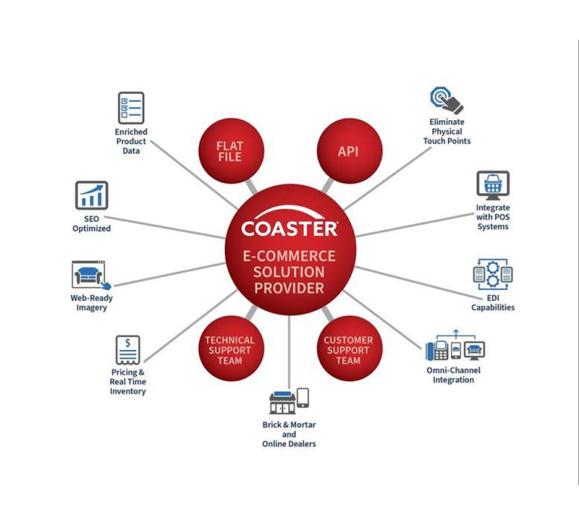When it comes to posting on Instagram, you know it’s important to devote as much time as necessary to snapping and editing your photo or video to get it just right. Lighting, framing, filters and composition all come into consideration — and if it’s a selfie, you might have worked tirelessly on cultivating the perfect smize. But the way you share your content is just as significant as the image itself. Since they’re often the final step, hashtags can come as an afterthought. You can just throw a couple on the post and hit share, right? Well, not quite.
Hashtags are an essential component of your social media strategy and pinpointing the right ones to use can make a noticeable difference in the searchability and engagement level of your posts. So how do you know what hashtags will bring you success, and where do you look to find out? Here are four tips for finding the right hashtags for your Instagram.
1. Stay focused
When you’re looking for the right hashtags to use, it’s important to remember to focus on ones that are relevant to your business, audience and industry. Using #lightingstore or #lightingdesigner will be way more helpful to your target audience than #cool or #pretty. Keep this specificity in mind when searching for and deciding on hashtags.
2. Make a habit of browsing your “Explore” tab
One easy way to find trending hashtags is through the app’s tags page under the "Explore" tab. You can plug in words like “lighting” or “decor” and a list of popular hashtags containing those words will pop up along with the number of posts that have used them. If you see a hashtag you like, click on it and you'll see a page of the top posts and most recent posts using that hashtag. Browsing through these is a great way to see how popular various hashtags are, and scrolling through the photos lets you scope out what your competitors are using. At the top of each hashtag page, Instagram has also conveniently given you a "Related" hashtags bar that you can scroll and click through to your heart's content.
3. Try a social media management tool
If you want to get more advanced, you can use social media management tools like Hootsuite to track and predict trends. Hootsuite’s TrendSpottr for Instagram app helps you find trending hashtags along with trending posts and influencers based on your search parameters. Tools like Tailwind's Hashtag Finder suggest hashtags to use as you're scheduling your posts. While apps like these cost money and can involve more of a commitment, they offer more real time, concrete details on what’s trending.
4. Stay in the loop on markets and industry events
Always make sure to stay informed of the hashtags for the industry events and markets you attend. While you might know to always use ones like #LVMKT or #HPMKT, there are always more niche ones to tap into for events or promotions at the market. These can draw more specific audiences to your brand’s page. The more narrow the scope of your hashtags, the more engagement you’ll see.
*Bonus Tip: How many to use
So you’ve found a bunch of hashtags that will help increase your engagement and draw in new followers. But how many should you use per post? On Instagram, the more hashtags, the merrier. Research from Trackmaven shows that Instagram posts with nine hashtags bring the best engagement, with engagement still high through 15+ hashtags. You don’t need to hit the app’s limit of 30 hashtags on every post — in fact, using too many can look a bit spammy — but feel free to use as many as you’d like without going overboard.
Taking the time to find the right hashtags will help you target more specific audiences that are more likely to engage with your content. More views on your posts can only mean good things for your online and foot traffic in the long run.
Have you seen hashtags increase your engagement on Instagram? How do you go about finding the right ones to post? Let us know in the comments!
Photo: Pexels