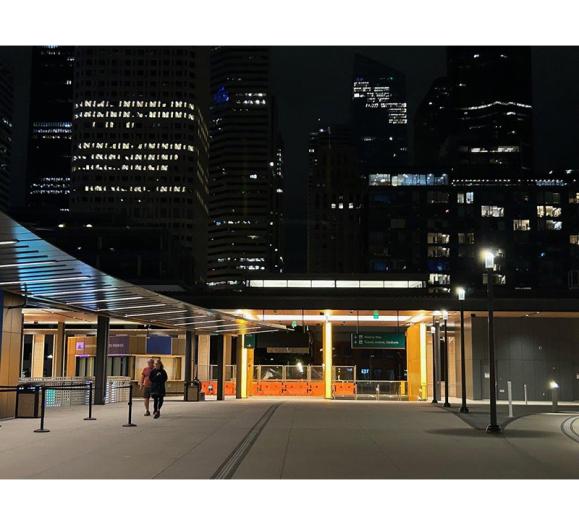Facebook Ads may be one of the most targeted marketing tools available today. With it, small businesses can deliver finely tuned messages to specific types of buyers, collect data on their followers and track them across their websites.
But using Facebook Ads means understanding a whole new interface. In Part I of a two-part series, we’re breaking down Facebook Ads to better help you understand the fundamentals of creating an ad and building a basic audience.
To start, go to the top blue bar of your Facebook page, click the Create button and choose Ad. Facebook will then guide you through each step. While there are many smaller decisions and some ad objectives require additional information, the ad creation process can really be broken down into five steps. Read on to learn how to create a basic ad and get tips from our digital marketing experts.
Before You Run An Ad
- Create a buyer persona or customer profile. You likely created one or more when you opened your business. Who specifically are you targeting and selling to? Go back to your Marketing 101 class and create a detailed customer profile before you begin.
- Decide what it is you want your ad to accomplish. Be specific in this and choose just one. Do you want more website traffic? Do you want people to watch a video? Sign up for emails?
- Make sure you have either a Business Manager or Ads Manager account for your Facebook page. So long as you’re managing the page, you can run ads. April Smith, Founder and President at Social Ape Marketing, says a Business Manager account streamlines Facebook for those working with multiple people and business pages, but an Ads Manager account will work just fine.
Create a Basic Ad
Step 1: Choose an Objective: Facebook lists 11 different objectives. Brian Davidson, co-founder of Matchnode, and Gregory Burke, Senior Pay-Per-Click Strategist at TheeDesign, recommend lead generation and conversion ads if you want viewers to complete a certain task — click to your site, sign up for emails, etc. Smith says brand awareness can help get the word out, but Burke cautions that the effectiveness of this ad is more difficult to track.
Step 2: Create a Basic Audience: These are the Facebook users who will see your ad. The next section will cover this step in more detail.
Step 3: Edit Your Ad Placements: Smith does not recommend leaving placements on automatic. Click Edit Placements and choose the ones that work best for your ad type. If you hover over each option, a window will pop up and show you where this placement is.
Step 4: Set Your Budget: Davidson says new users should start small and learn the platform before investing significant dollars. Try playing with $20 to start.
Step 5: Write and Create the Ad: Now choose the ad format (carousel, single image, single video or slideshow) and add copy. High-quality, clean (read: no text on them) photos grab attention. When writing copy, Burke says to focus on the problem you’re trying to solve for the customer. Avoid generic statements about your store. Address the problem your buyer persona has, and then explain how you solve it. Smith says short, sweet and error-free copy works best.
Create a Basic Audience
- Ignore Custom Audience for now. We’ll get to this in Part II.
- Use Locations, Age and Gender to define your audience. Geographic targeting works well for beginners because people closest to you are most likely to visit your store. Use zip codes, cities and distance to narrow your audience. Burke says think about how far people will be willing to travel to get to your store and build from there.
- Refer to your buyer persona for age and gender. Both Burke and Davidson say defining that buyer persona should always happen before creating an ad, so if you didn’t already do this, go back and create one.
- Use Detailed Interest with caution. You can use interests such as interior design or HGTV to narrow your audience, but Smith cautions that not all businesses know for certain what their customers really like and they end up excluding potential customers.
- Connections allow you to exclude people who have already liked your page from seeing your ad or send your ad to them exclusively. This will depend on your ad objective, but it’s an option.
In Part II, we’ll take an in-depth look at custom and lookalike audiences and the Facebook pixel to show you how to use your customer data and website traffic to reach new audiences and remarket to those who already know you.
Photo: Pexels