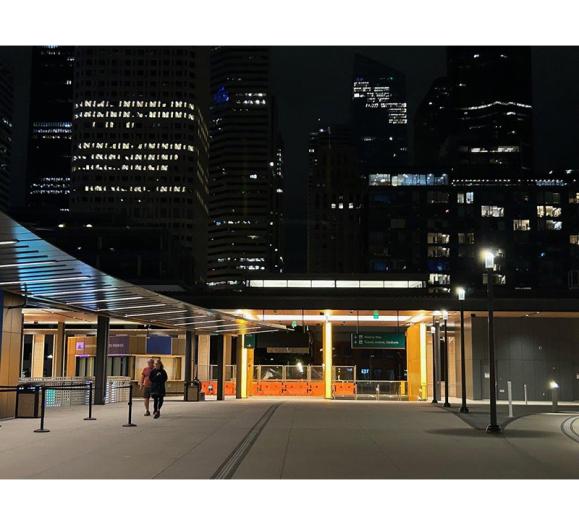Facebook’s newest ad feature — Offline Events — allows advertisers to match POS information with Facebook users to see who clicked on their ads and eventually visited their stores and purchased from them. And that’s just the start.
Sound complicated? We asked Crystal Vilkaitis, Founder of Social Edge and a speaker at last year’s American Lighting Assn. (ALA) Conference, to shed some light.
Lighting & Decor: How has Facebook’s Offline Event made ROI tracking possible?
Crystal Vilkaitis: It’s actually going to allow retailers who are advertising on Facebook to know if the people who saw their ads came into the store and purchased and how much they spent. Before we didn’t really know if someone came in and how much they bought. It was almost impossible to track.
L&D: What do you need to set up an Offline Event?
CV: Go into Facebook Ads Manager (facebook.com/ads/manage) and from there, you go to your Event Manager (click the menu button in the top-left corner), which is where you’re going to access your Pixel, Custom Conversions and Offline Events. [Note: Facebook may prompt you to create a free Business Manager account, which is very similar to Ads Manager. Facebook changes frequently, and Vilkaitis says she has been able to use Offline Events with an Ads Manager account.]
What you’re doing is you’re exporting sales data out of your POS system. So you’re basically exporting a CSV spreadsheet with the contact information — the person who bought, how much they spent — and you’re importing that into Facebook. Facebook matches it, and you match the dates.
If you ran an ad for a month, you can take your sales data for that month, upload it into the offline tracking in Ads Manager and compare the two to see if people saw the ad and on what days that happened.
L&D: What Facebook tools can help you understand the data from your ad?
CV: With Ads Manager, the key thing that we’re using all the time is Custom Columns. With it, you can choose the data you want to see because there’s a lot that’s available to you. You can see how much is spent and, depending on what information is uploaded of course, you can see clicks and click-through rates.
Custom Columns is going to give you access to all the different metrics that you can measure. By default, if you’re doing an offline conversion ad, you’ll see conversions already in the report right away.
L&D: At the ALA conference, you said Facebook is attempting to track foot traffic. Can you elaborate?
CV: I don’t know the exact way they’ll do this, but I can tell you what I think. The person who walks in has to have location services turned on on their phone because it’s going to be completely through the mobile device. Facebook has to know where the customer is through GPS location services, and then that customer has to have looked at the ad. So Facebook knows the consumer saw the ad, where the consumer is in the world and if they came to that location.
I don’t know if retailers are going to have to have a device in their stores. For example, Facebook has what’s called the Beacon. You can get them for free through Facebook. It’s a little device that if consumers are in your store and if they have Bluetooth turned on, they can see little notifications from the store if they’re on Facebook, like free Wi-Fi codes, friends who have been there or discounts.
For more help with Facebook Offline Events and other advertising questions, head to www.facebook.com/business/help.

Crystal Vilkaitis is a retail social media expert, keynote speaker and founder of Social Edge, an educational platform that offers done-for-you services and teaches local retailers how to drive traffic and sales using social media. Visit her at www.socialedge.co.