Your lighting or home furnishings showroom has a solid Google My Business page with your address, hours of operation and phone number, and as long as that information doesn't change, your page remains stagnant, right?
Not quite. You can receive consumer questions through your page, which is both a good thing and a potentially bad thing because anyone — not just the owner of the Google My Business page — can answer the questions. But the Q&A section on a Google My Business page has great potential for answering frequently asked questions, so if you aren't monitoring your page, you should consider it.
Here are three tips for answering Q&As on your Google My Business page.
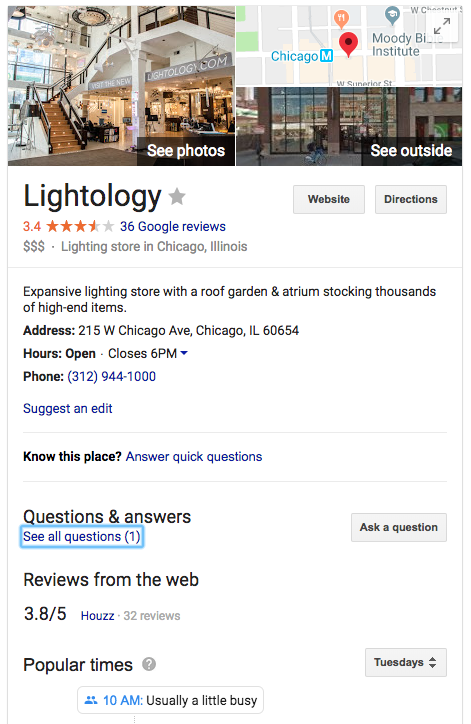 Tip #1: Check for questions at least once a week
Tip #1: Check for questions at least once a week
You never know when a consumer might ask a good question on your Google My Business page, and it's up to you to monitor it. At the start of each week, check your page (the easiest way is to Google your business) and look under Questions & answers. If there is a question that's been answered, then you'll see it under See all questions.
But that's just one type of Q&A. Google also asks users to help it better understand the business in question by asking simple questions that anyone can answer. This gives the search engine a better way to categorize businesses to fit unique searches, such as "Is there a lighting store near Main Street?" This will help your business show up higher in broader local searches that aren't framed as "lighting store Chicago." You can answer these by clicking Answer quick questions.
So why answer these questions if anyone can do it? The goal should be to head off incorrect information before it has a chance to get out there. For example, let's say someone asks about where to park near your store, and another person answers that there is no place to park in the area. That information, however, is untrue, but now your potential customers may decide to go somewhere else with parking. If you're diligent about answering these questions, you can head off incorrect information before more people have a chance to see it.
If you do have a question or two submitted by a person, feel free to answer it. You don't need to write a novel, just one or two good sentences will suffice. Thank the user for the question and welcome them to come and check out your store.
Tip #2: Identify yourself as the owner or associate
As an employee or the owner of the business, you are an authority on the matter, so your word will be weighted more than the average user or even the Local Guide.
When answering any question, identify yourself as an employee or the owner of the business. This adds a layer of authenticity and authority, so people will feel more confident in your answer. It also shows that you're diligently watching your Google My Business page, which is always a good thing.
Though you should identify yourself and your connection to the store, do not brag about the store or write what some may perceive as a canned response. This is not the time to talk about current or upcoming sales or your great selection of sofas. If your answer gets off topic, users might perceive your answer as unhelpful or biased, like you're only answering so you can try to sell them something. It's not a good look. Answer the question succinctly and move on.
Tip #3: Identify incorrect information politely
So let's say you do have a question that's been answered incorrectly. Don't panic. It still means that people are taking an interest in your business, so that's still positive.
You do though want to correct the information. Here are a few tips for doing it correctly and politely.
- Thank both users: one for asking the question and the other for taking an interest in the business.
- Identify the incorrect information, establish what is wrong and add the correct info.
- Don't call out the person who answered the original question as if they did it on purpose. It was most likely an honest mistake.
- Invite both users to visit the store and to ask for you personally so you can help them with their lighting or home furnishings needs.
If you were to correct the previous question about parking near your business, you might say, "Thank you XX and XX for taking the time to reach out. As the owner, I wanted to let you know that we do have street parking along Main Street, which is free after 5 p.m. Please stop by our showroom any time and ask for me. I would be happy to show you the store."
Have you answered your Google My Business' Q&As lately? Share what your customers are asking with us!
Photo: Pexels







